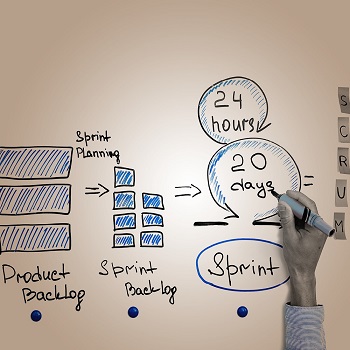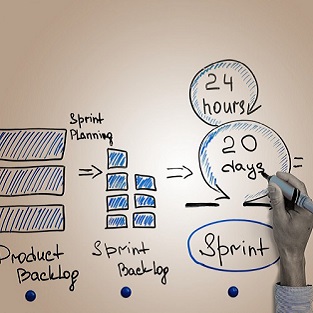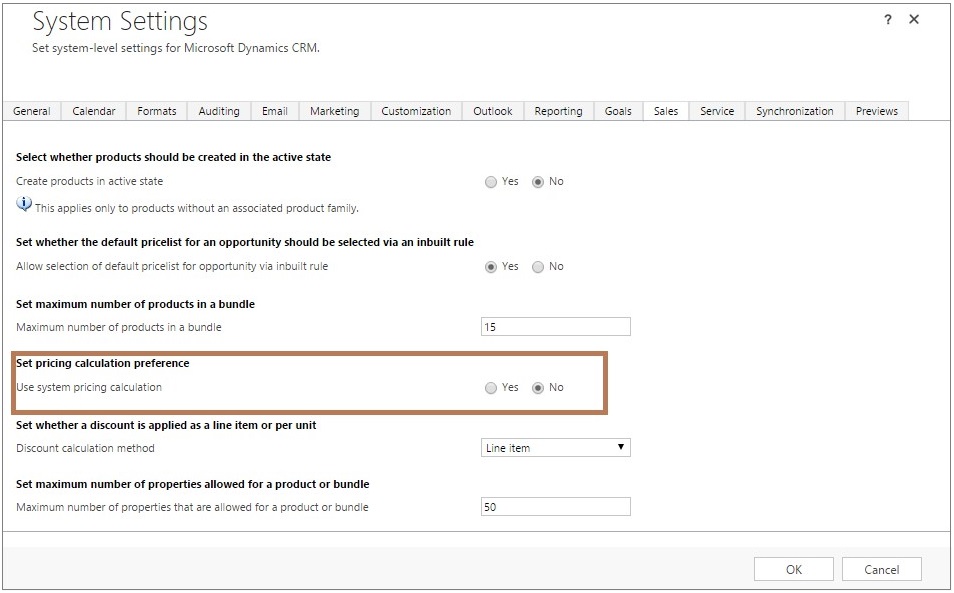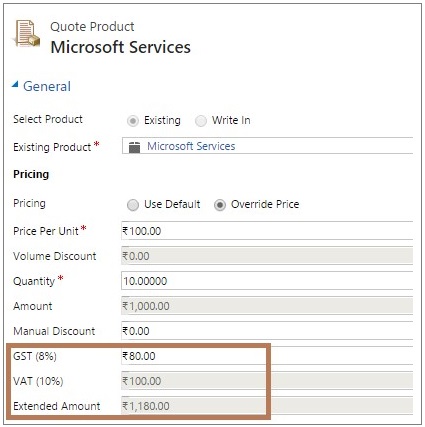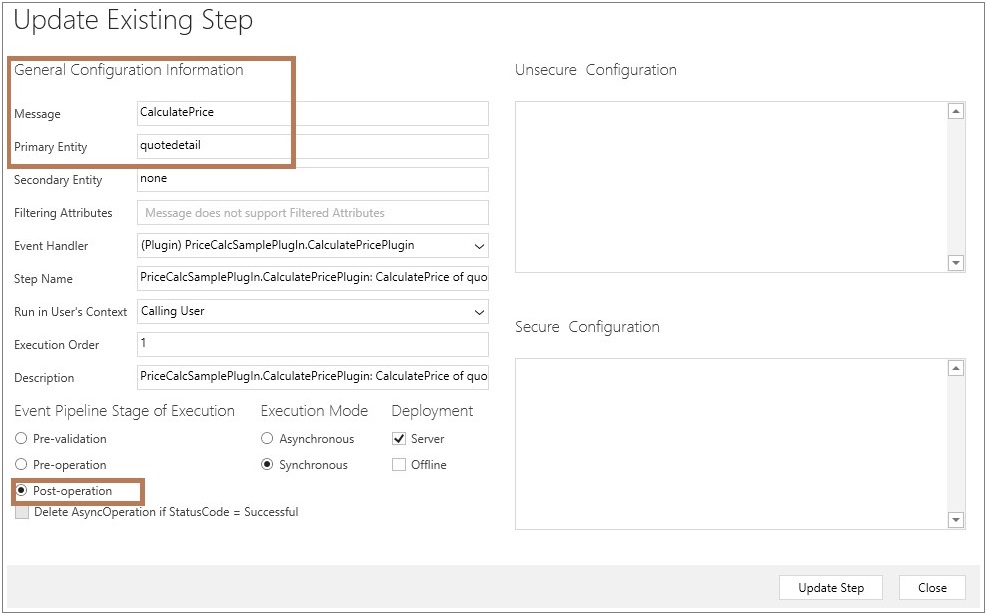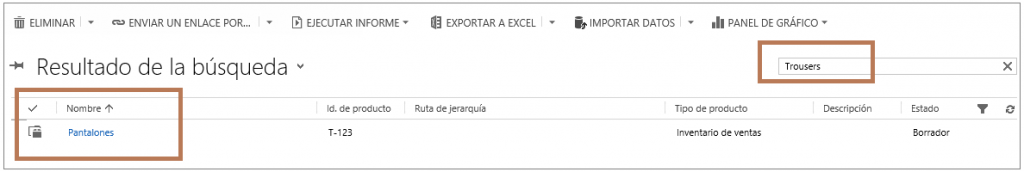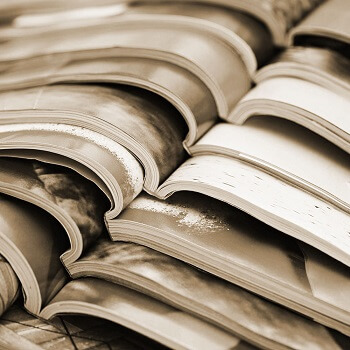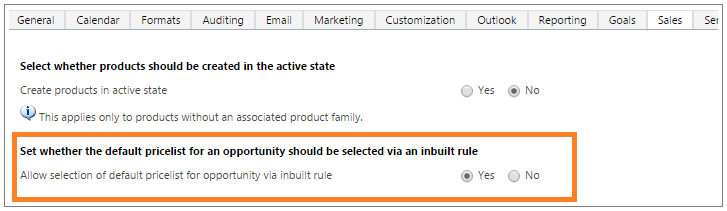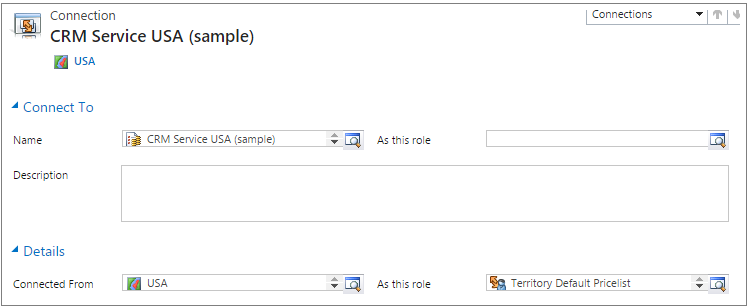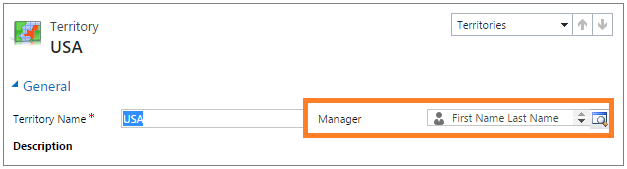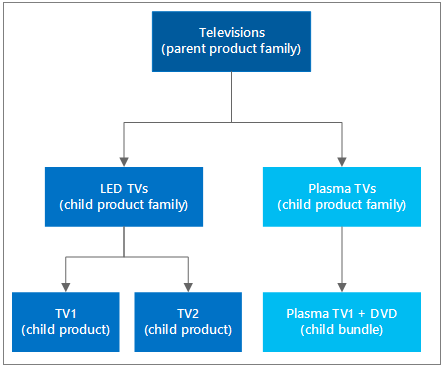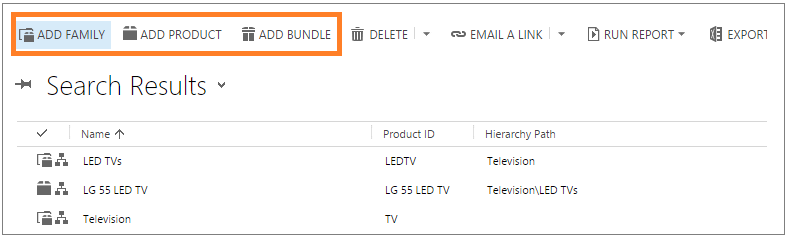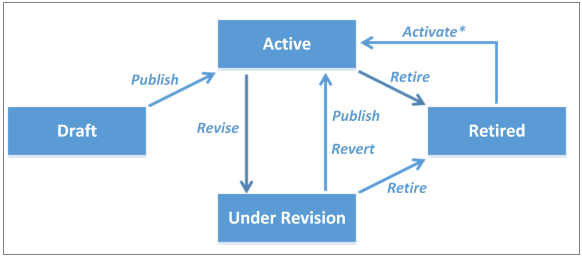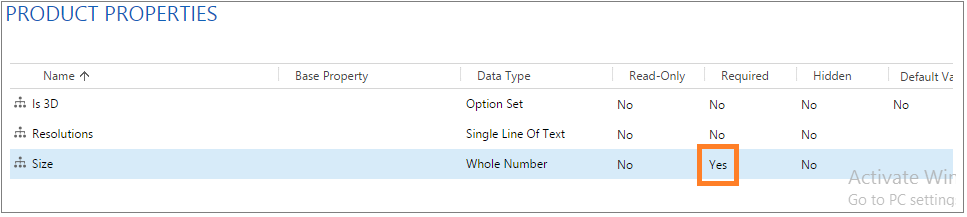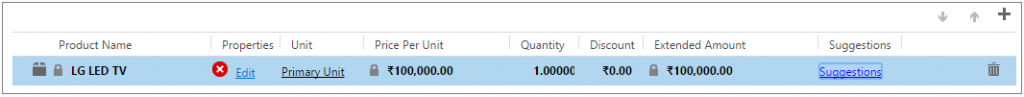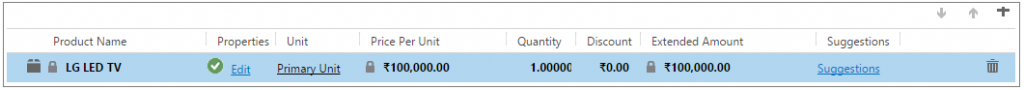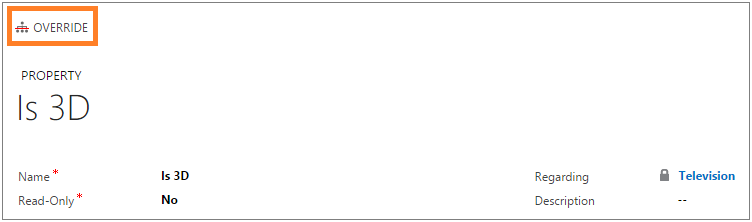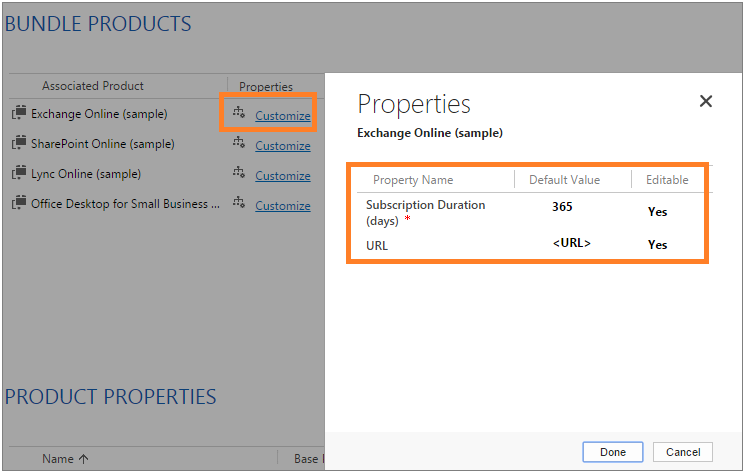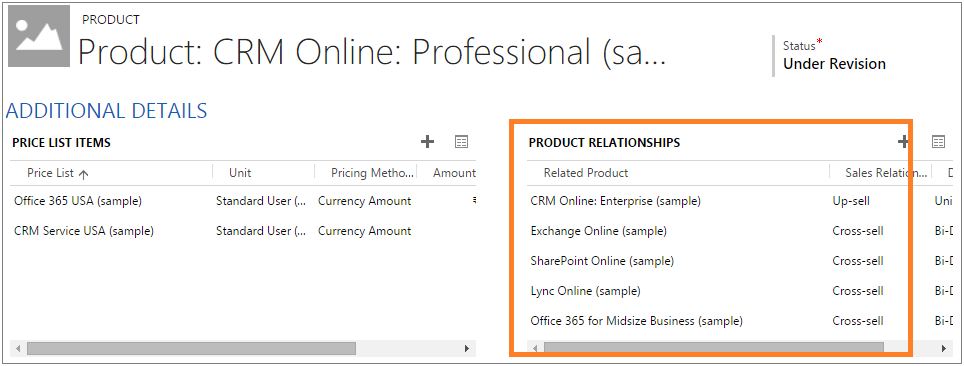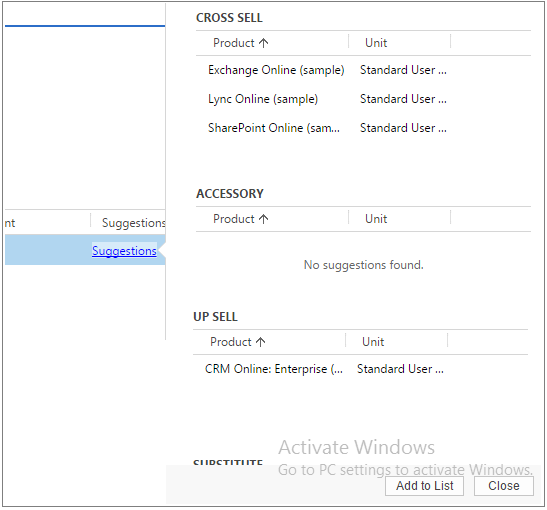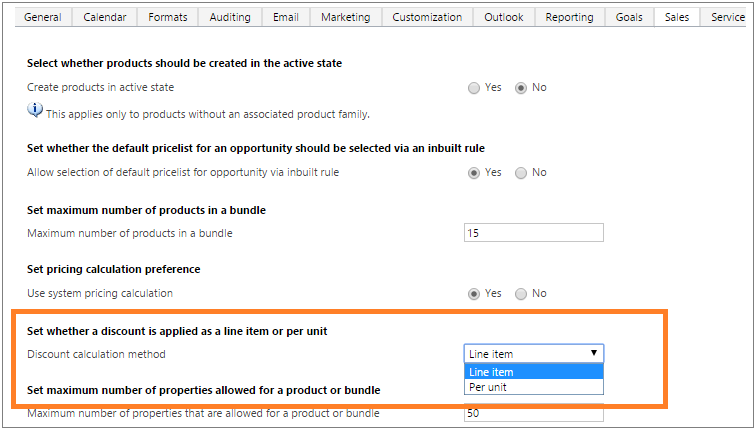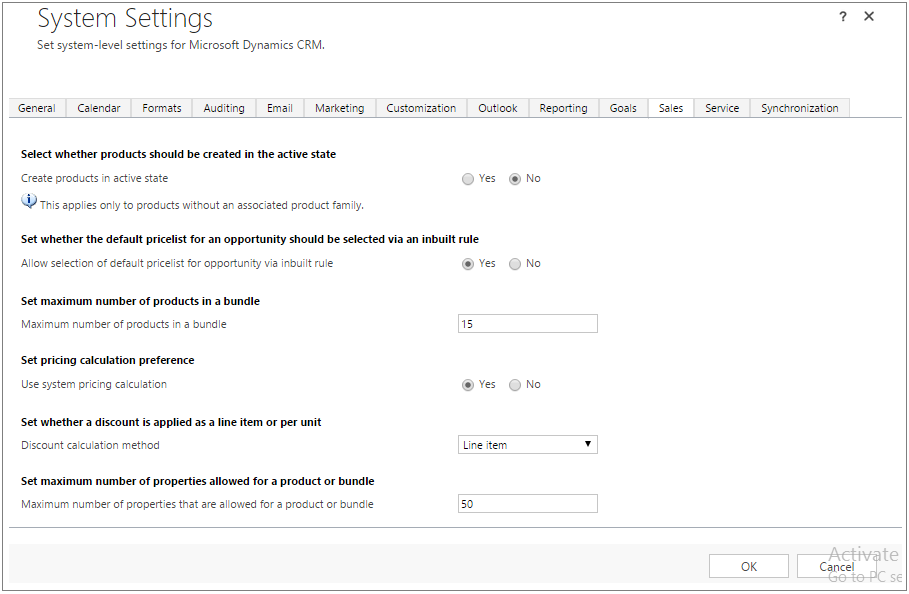Q&A with Jeff Looms – Client Delivery Manager at Ecleva
We have a chat with Jeff Looms, Client Delivery Manager at ECLEVA.
 How long have been working for ECLEVA?
How long have been working for ECLEVA?
Since May 2007.
- What was your path here?
What really started my interest in IT industry was a TAFE subject. This steered me down path of operator, programmer, analyst, it manager, business owner and now certified consultant / business analyst.
- What does your typical day look like?
Fire fighter, technical support officer, analyst/tester, business consultant, mentor, relationship manager, development manager, … just call me “the glue”!
- What’s your favorite part about working at ECLEVA?
Watching the company grow, and working in the not for profit and education space.
- What has been your proudest achievement at ECLEVA?
Each and every successful implementation.
- What do you enjoy about this industry?
Helping the organizations I work with realize their potential.
- Who inspires you?
Neil, Buzz & Mike; of course! [ed. Astronauts]
- What are your five songs that give rhythm to your day?
Music is not a necessity to get me going; whatever I may have heard before walking out the door in the morning.
- Tell us something interesting about yourself.
I like to travel, play and watch sports
- What attracted you to join ECLEVA?
Looking to expand my Dynamics CRM experience.
- What was your dream job when you were young?
Astronaut, I watched the first moon walk ‘live’!
- Wine or beer?
Wine, Beer or Spirits; I don’t discriminate, unless it contains gluten!
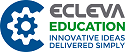





 How long have been working for ECLEVA?
How long have been working for ECLEVA?









 We’ve recently celebrated our 19 year anniversary at
We’ve recently celebrated our 19 year anniversary at