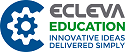EduRe – TAFE QLD Help & Training
Get back to (or pin) the records, views, or dashboards you used most recently
You probably work with the same records all the time. For example, you may access the same contact or account on a regular basis. Or you may work with the same lists (views) of data over and over. You can quickly get back to recently used records or views from the global navigation bar. You can also pin records and views to make them easier to find. You can even access and pin recently used dashboards.
Get back to recently used items
- On the global navigation bar, click the Recently Viewed Items button
 .
. - Do one of the following:
- Under Recent Records, choose the record or dashboard you want to go back to. To pin the dashboard or record to the top of the Recent Records list, point at the record or dashboard, and then click the Pin button
 .
. - Under Recent Views, choose the view you want to go back to. To pin the view to the top of the Recent Views list, point at the view, and then click the Pin button
 .
.
- Under Recent Records, choose the record or dashboard you want to go back to. To pin the dashboard or record to the top of the Recent Records list, point at the record or dashboard, and then click the Pin button
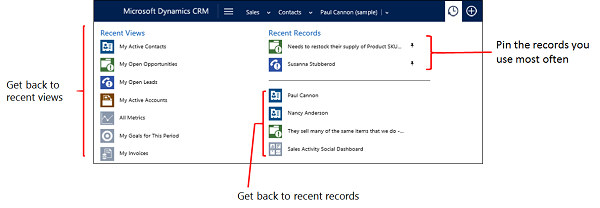
Note: Pinned items are sorted by when you pin them. Unpinned items are sorted by when you access them.