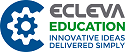EduRe – TAFE QLD Help & Training
Quick create…Enter new accounts, contacts, or other data, fast!
The Quick Create command makes it fast and easy to enter almost any type of information into the system. The command is on the navigation bar, so it’s always available whenever you need to enter new info into the system.
With Quick Create, you need to complete only a few fields. Later, when you have more time or more information, you can fill in more details.
You can quickly create:
• Activities
· Task
· Phone Call
· Appointment
• Records
· Accounts
· Contacts
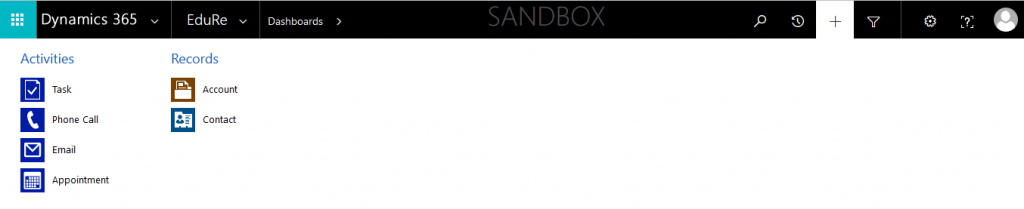
On the navigation bar, click the plus sign ![]() , and then click the item you want.
, and then click the item you want.
Fill in the fields, and then click Save.
If you would like to continue adding information, click View Record. To create another one, click Create Another.
Note:
- next to the field on the screen means the field is required.
- next to the field on the screen means your organization recommends that you fill in the field.